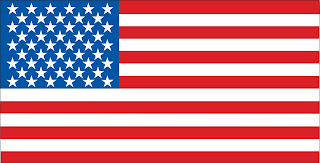

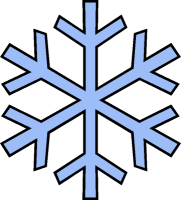

Saving:
.AI is the native Illustrator file. While they have a conveniently small file size, .AI files can only be read in Illustrator. This makes them good for local archival storage and editing.
.EPS, or Encapsulated PostScript, is a more universal vector file format, meaning it is more easily read across different platforms.
*A good rule of thumb is to keep files in their native format for as long as possble while working in-house, but convert to industry standard when the job goes out the door.
Pathfinder
• Add: Joins the outer edge of selected objects into one compound shape. Think of it like adding to a silhouette.
• Subtract: Subtracts the shape of the object in front from the object in back while preserving the paint attributes of the background object. Think of it like a cookie cutter.
• Intersect: Protects overlapping areas and removes areas that don't.
• Exclude: Removes overlapping areas and preserves everything else.
*Keep in mind which shape is on top when joining or subtracting two overlapping shapes. The top shape is the one removed when subtracting, and it's the top one that retains it's color and properties when another is added to it.
Pen Tool
The pen tool is an incredibly versatile tool, but unfortunately, it is also the most difficult. Mastering it requires patience and practice. I'll show you a few basics, but it will be most beneficial to practice on your own to really get a feel for the tool.
Straight lines:
• To create straight lines, simply click to set an anchor point, then click another area to lay a second anchor point with a connecting path in between. This creates corners with no curve to the line. To close the shape, click back on your starting anchor point.
Curved lines:
• To curve your lines, drag rather than click when setting anchor points. Directional lines (also called bezier curves, or handle bars) will extend beyond the point. These handles move in tandem, and the curve of the line will be determined by the length and direction you move the mouse. The longer the direction line, the steeper or longer the curve.
*Remember, you can always reshape the curves later by using the direct selection tool. It's always best to start with broad shapes, then go back and make refinements.

I got here much interesting stuff. The post is great! Thanks for sharing it! Dsquared2 Jeans UK
ReplyDelete